(Alternate title: “An Exercise in Masochism”.)
At the beginning of summer, having graduated and left all the audio tech-related roles I had held in Wolfville, I was really missing monkeying around with mics and mixers. Fueled by that hole and thanks to Layman’s continual prodding encouragement, I ended up pitching in on audio tasks at myChurch. To make a long story shorter, the organizational hierarchy of the church places the Audio, Video, and Lighting under the broad Production (“Prod”) umbrella. As such, equipment from all three Prod teams is usually kept in the same general area in venue. More than that, to the untrained eye not paying attention to their contents, the road cases containing video, audio, and power components (largely being cabling) all look the same (assuming the label on the top of the case goes unread). Usually this doesn’t matter much because anyone on Prod learns to distinguish them pretty quickly, but when someone from another team is lobbing cables around, which bin those cables end up in can be a bit of a tossup. This leads to XLR and HDMI being found every whichway when things aren’t struck properly.
In aggressive reaction to an overabundance of HDMI being found in all the wrong places, I threatened to Brojo that I’d build an XLR-to-HDMI adapter and use his video cables to run audio the next time the cables got mixed up.
We had a good laugh. And then I started thinking about how such an adapter might actually work.
HDMI is 19 pins. (Some cheaper cables supposedly don’t include pin 14 which isn’t used by the spec, but I’m getting ahead of myself.) Divided by three (hot/cold/ground), that rounds down to six – six channels of balanced audio. The HDMI standard even defines four grounded, two-conductor channels (pins 1-3, 4-6, 7-9, and 10-12), and one grounded, three-conductor channel (pins 13 and 15-17). Well, that’s far too convenient to not abuse, and suggests that cable composition may even be amenable to carrying at least four channels (ignoring, for the moment, the absurdly low wire gauge used in HDMI cables). And even though they’re maybe not strictly suitable for it, I can try to run another channel over the leftover pins (presumably 16, 18, and 19) just for kicks.
So that’s the carrier. Without actually trying it, I’ve no idea if microphone-level audio signals will actually make it through the cable – both are low-voltage, but I imagine audio is far less current (and therefore far more susceptible to signal loss) than digital video. But working on the assumption that they will, what do we do with the connectors? HDMI is tiny. I don’t solder tiny. I try not to even work with tiny. My fingers aren’t tiny or all that steady, so at a point it becomes something of a physical impossibility. So that means getting some breakout boards – small circuit boards with easily-accessible solder pads connected to a mounted connector (in this case, female HDMI).
And then we need to think about what connects to the breakout board. I could go directly to microphone cable and then to the XLR connectors. But how do you protect that? Just by being used whatever cable comes out of the XLR is going to have tension applied to it, and I don’t want to place tension directly onto the breakout board: my soldering is not that strong, and even if it were, you don’t want the connectors taking any more stress than can’t be avoided. Plus, the breakout is going to have to be mounted to… something so it can be handled easily. And what if this doesn’t work for audio, but I still want to reuse the idea of abusing HDMI as a carrier for analog signals? Maybe it won’t behave well for audio, but I bet you $5 I can run a whole bunch of low-baud serial lines over HDMI. (For what, I don’t know, but it’s a use-case!) Let’s try to avoid connecting the HDMI breakout directly to the XLR, then.
The most commonly-used connector I can think of with around the same pin count as HDMI but which uses a larger form-factor is DB-25, commonly used for parallel port communication. It’s six wasted pins, but DB-25 connectors have sufficiently wide pin spacing to be easy to work with directly, and connectors are plentiful and cheap, both to buy new and to pillage from old equipment. Beauty. It’s more work, because I’ll have to connect each HDMI breakout to a DB-25 connector and then build DB-25-to-XLR pigtails, but it solves both the stress and reusability issues.
I don’t want the HDMI breakouts and DB-25 connectors floating in mid-air, so I’ll have to house them in project boxes. An enclosure that opens on both ends (a rectangular tube with caps on the ends, if you will) would probably be easier to work with than a container with a lid, as I can detach the endcaps to cut HDMI and DB-25-shaped holes in them. I’ll have to solder the wiring harness between the HDMI breakout and DB-25 connector, then thread one connector through the enclosure, then attach the endcaps to the connectors, then fasten the endcaps to the enclosure. As long as I make the wiring harness long enough, it shouldn’t be a problem.
What genders do I want to use for the DB-25s? On one hand, the HDMI port on both breakout boxes is going to have to be female, as HDMI is male-to-male. But the cable is still technically going to be used directionally, so I think I’ll put a male DB-25 on one box and a female connector on the other. Then the pigtale with the female XLR connectors will have a male DB-25 connector and vice-versa so the XLR and box genders match.
So, here we are: two HDMI-to-DB-25 breakout boxes, and two DB-25-to-XLR pigtails. Given that I’m cheap and not in a huge rush, I hit up eBay for the required doodads and came up with this shopping list:
Breakout Boxes
Pigtails
(Huh. That is actually starting to get really expensive. Whoops.)
I accidentally ordered too little wire for the breakout boxes (5m instead of 10m) so I’m waiting to hear back from the seller on whether I can cancel or extend that order. And, I’m dubious about the quality of the microphone cable: I ordered thin stuff to more easily fit six cables through the DB-25 hoods, but I’m not sure how easily I’m going to be able to solder it as it’s a copper-tin alloy. Fingers crossed.
As for the high quantities of DB-25 couplers and connectors, I figure having some spare around for future projects isn’t a bad thing. I also wanted to get as much as I could from the same seller in order to get a reduced shipping rate.
I’m still not totally sure how the HDMI breakouts will mount to the project box endcaps. Bolts, sure, but how long? I don’t actually know how deep the HDMI connectors on the breakout boards are and I’ll need spacers. Have to wait until the bits and pieces are in my hands, then I’ll probably get something from Home Hardware.
Speaking of dimensions, I’m unsure that the breakout boards will fit inside the project boxes. The boxes are supposedly 12.9mm tall internally. The measurements for the breakout boards are obviously wrong as they’re listed as 25.4×25.4mm when they’re visibly wider than they are tall, but I suspect 25.4mm is the accurate height and they’re close to twice that in width. I think I might have to get bigger boxes. That’s a huge and embarrassing oversight, especially as I picked that box specifically because it looked like it was probably wide enough to fit the connector. Oops. Once the breakout boards show up, I’ll get a correct measurement. And then order new boxes. Maybe something like this – that would be nice if it would work because it’s not too deep, and I don’t need any more depth than I already have.
Stuff should start showing up in about two weeks. Depending on the order in which things arrive, I can start working on the box and the pigtails independently, although both of those rely on the DB-25 connectors showing up. Fingers crossed that it all shows up before Christmas.


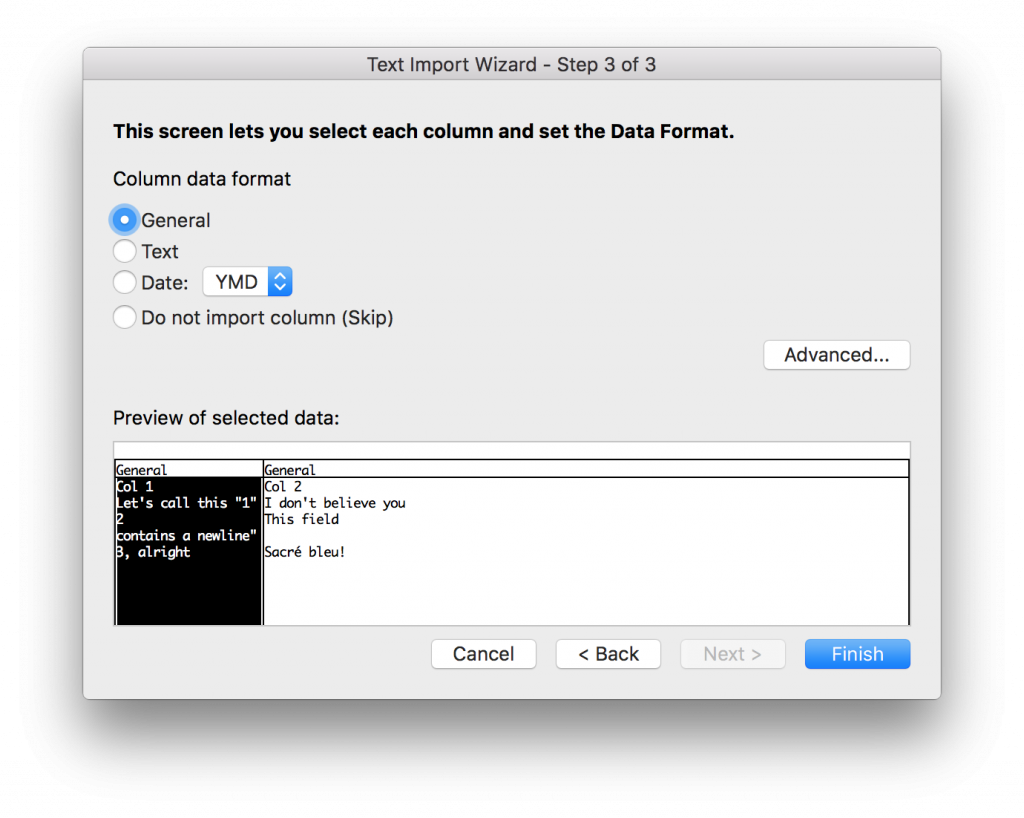


 Oh boy.
Oh boy.